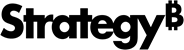Strategy ONE
Merging column and row headers in a grid
You can merge row headers or column headers in the following ways:
-
Merge any row headers that are repeated. All headers displaying the same value are automatically merged into one header. For example, a grid displays sales by merchandise type, payment method, and total amount sold. If there is a row for each merchandise type for each method of payment, all headers corresponding to a merchandise type can be merged into one.
-
Merge any column headers that are repeated. For example, if three metrics on the grid are related to Sales, do you want all three columns to have Sales in the header, or do you want to merge these column headers into a single header? If merged, Sales appears only once for the three related columns.
To merge or unmerge the column or row headers of a grid
-
In MicroStrategy Web, open the document that contains the grid in Design or Editable Mode.
-
Right-click the grid, then select Properties and Formatting.
-
From the left, select Grid. Under Headers, choose from the following:
-
To merge row or column headers, select the Merge check box in either or both the Rows and Columns areas.
-
To unmerge row or column headers, clear the Merge check box in either or both the Rows and Columns areas.
-
-
Click OK to apply the changes.