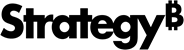Strategy ONE
Linking from a button
A button can be linked to a web page, a report, or another document.
The following document, shown in Presentation Mode in MicroStrategy Web, contains a region selector that targets the Grid/Graph. Central is selected in the selector, so the Grid/Graph displays data for the Central region only.
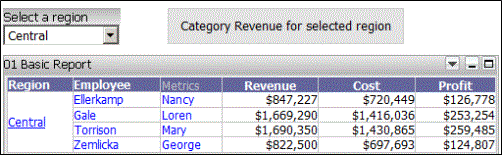
The document also contains a button to link to the Category Revenue document. The Category Revenue document also contains a region selector that targets a Grid/Graph. When the button is clicked, the selector value (in this case, Central) is passed to the target document, as shown below:
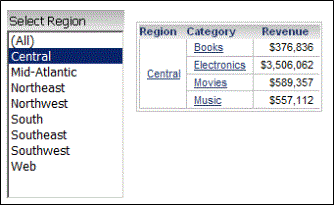
Notice that Central is selected in the selector, and the Grid/Graph displays data only for the Central region, just as in the source document.
For steps to create a button, see the Using Links in Mobile Documents chapter of the Mobile Design and Administration Guide.