MicroStrategy ONE
Incremental fetch on Grid/Graphs
Incremental fetch divides large Grid/Graphs into pages, thereby loading the data in batches rather than all at the same time. This improves the usability and performance of a large Grid/Graph, by reducing the load and overall memory usage on the web server. Only a Grid/Graph displayed as a grid can be split into rows or blocks, and therefore incrementally fetched. This includes the grid portion of a Grid/Graph displayed as both a grid and a graph simultaneously.
This setting applies only to the rows, not the columns, of the Grid/Graph.
The batches of data are defined by the number of rows or blocks to return at a time. For example, a Grid/Graph on a document contains 360 rows. Incremental fetch is applied, with the number of rows per page set to 25. Only 25 rows are displayed on a single page of the Grid/Graph. Users can click the page numbers at the bottom of the screen to display more information. The document is shown below in Interactive Mode in MicroStrategy Web:
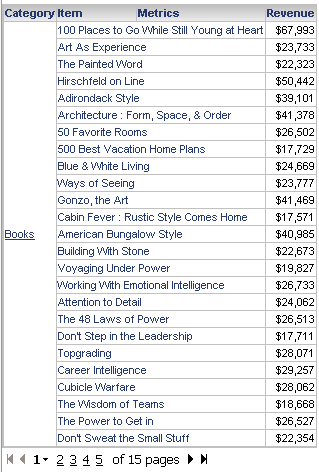
You can also apply incremental fetch to the entire document. For more information, see Improving Document Performance.
You can define the incremental fetch options for Grid/Graphs in either MicroStrategy Web or in MicroStrategy Developer, but incremental fetch is applied only when the document is executed in Editable Mode or Presentation Mode in MicroStrategy Web. MicroStrategy Developer does not apply incremental fetch to Grid/Graphs.
