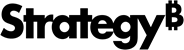Strategy ONE
Formatting numbers
Number formatting options include decimal spaces, currency symbols, time formats, zip code formats, and so on. For example, the text fields in the following document sample have different number formats applied to them. The one on the left is a date in the MM/DD/YYYY format, while the one in the middle, another date, is in the Month Date, Year format. The text field on the right is a number formatted as currency, with no decimal.
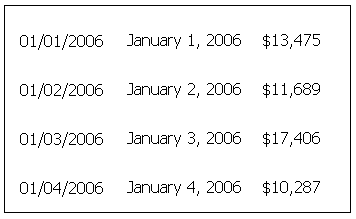
Text fields are the only control type to allow number formatting.
To set number formatting for a text field
-
In MicroStrategy Web, open the document in Design or Editable Mode.
-
Right-click a text field and select Properties and Formatting. The Properties and Formatting dialog box opens.
-
On the left, under Format, select Number.
-
Select a number format option, such as Currency or Date. An example of the number category and additional options are displayed on the right.
-
Specify the options, such as the number of decimal places for the Currency format or the date format type.
-
Click OK to return to the document.