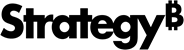Strategy ONE
Displaying a website using a URL (iFrame)
You can enter the URL of a website in an HTML container. When the document is executed in MicroStrategy Web, the HTML tags are retrieved from the website. This type of HTML container is an iFrame, which is an HTML element allowing one HTML document to be embedded inside another.
HTML containers in MicroStrategy Web
When you display the document, the website is displayed within the borders of the HTML container. For example, the HTML container in the following document uses a URL to display the MicroStrategy Resource Center website.

URLs that point to the same MicroStrategy Web server as the one that you are using are not supported. This prevents you from opening the same URL to avoid an infinite loop.
HTML containers in PDF and Excel
When the document is exported to PDF or Excel, the contents of the web page are retrieved. The text is displayed, without any of the formatting from the HTML tags on the web page. The formatting is determined by the formatting of the HTML container, not from any HTML tags within it.
For example, the URL www.example.org displays this web page in Presentation Mode:
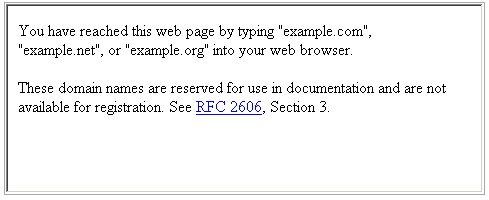
In the PDF, the website from the same URL displays as:
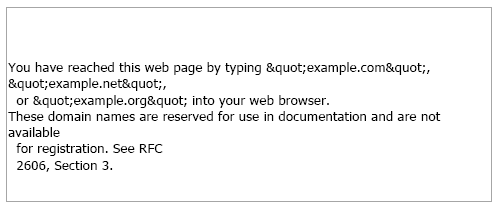
To insert an HTML container that uses a URL
-
In MicroStrategy Web, open the document in Design Mode or Editable Mode.
-
Do one of the following:
-
Click the HTML Container icon on the toolbar.
-
From the Insert menu, select HTML Container.
-
-
In the Layout area, click and drag in the position in which to insert the HTML container.
-
Right-click the HTML container and select Properties and Formatting. The Properties and Formatting dialog box opens.
-
Select iFrame for the HTML type.
-
In the iFrame Source field, type the URL of the website. The text "http://" is already automatically filled in, but you can edit or remove it.
-
Click OK to save your changes and close the Properties and Formatting dialog box.
The URL is displayed in the HTML container in Design Mode. To view the URL's website, you must view the document in Editable Mode or Presentation Mode.