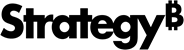Strategy ONE
Automatic resizing of documents
By default, MicroStrategy Web automatically calculates the width of your document and height of your document's sections when the document is executed. This ensures that the document is automatically resized to display all of its content.
If you disable this automatic size adjusting, you can improve the speed at which the document is executed.
This change applies to documents executed in MicroStrategy Web in Editable Mode, Interactive Mode, and Express Mode. Enabling or disabling automatic resizing does not affect how a document is exported to Excel or PDF. When a document is exported to Excel or PDF, it is automatically positioned as far to the right as necessary to effectively display the document.
An administrator can enable or disable automatic resizing on a project-wide basis, using Report Services preferences in the Project Defaults page.
To ensure that document width and height are not resized automatically
-
In MicroStrategy Web, click the MicroStrategy icon
 at the top of any page and select Preferences. The User Preferences page opens.
at the top of any page and select Preferences. The User Preferences page opens. -
From the left, select Report Services. The Report Services user preferences are displayed.
-
To ensure that the width of your document is not resized automatically, from the Document Width Mode Calculation drop-down list, select Off.
-
To ensure that the height of sections in your document is not resized automatically, from the Document Section Height Mode Calculation drop-down list, select Off.
-
Click Apply to save your changes.