MicroStrategy ONE
New MicroStrategy Project Wizard
The New MicroStrategy Project Wizard creates a new MicroStrategy project.
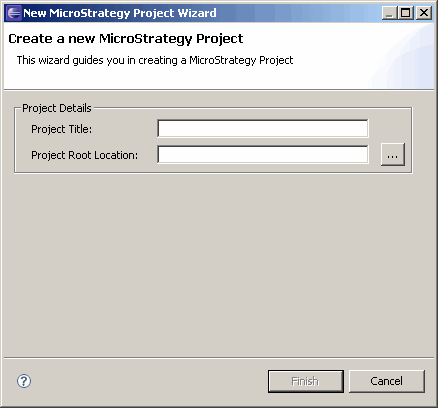
This wizard can be accessed as follows.
-
Go to MicroStrategy->New MicroStrategy Project to launch the New MicroStrategy Project Wizard.
Or
-
Click the New MicroStrategy Project button on the Eclipse toolbar to launch the New MicroStrategy Project Wizard.
See also:
