Strategy ONE
Customization Upgrade Wizard
The Customization Upgrade Wizard upgrades customizations from an earlier version of MicroStrategy Web to your latest version of MicroStrategy Web.
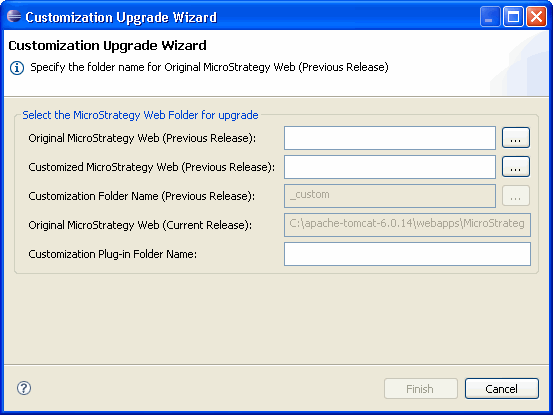
This wizard can be accessed as follows.
-
With the MicroStrategy menu available, go to MicroStrategy->Launch Customization Upgrade Wizard to launch the Customization Upgrade Wizard.
See also:
-
Using the Customization Upgrade Wizard (described in the Upgrading section)
