Strategy ONE
User Privileges and Web Features
Intelligence Server privileges and permissions govern how much functionality a MicroStrategy user has in a MicroStrategy project. In MicroStrategy Web and the SDK, Web features work in conjunction with these privileges to control the functionality available to the end-user.
Typically, there is a corresponding Web feature for each Intelligence Server privilege. For example, WebFeatureExport checks the WebExport privilege and WebFeaturePrint checks the WebPrint privilege. The list of Web features that are provided by default can be found in EnumWebFeatures and EnumAppWebFeatures.
This topic focuses on the relationship between user privileges and Web features. User privileges correspond to only a small portion of Web features. For a more general explanation of Web features and detailed instructions on how to use them, please see Using Web Features.
Example of enforcing a privilege using a Web feature
As an example of how privileges are enforced through features, consider the button for exporting located on the standard toolbar on the Report page. By default, the export button, circled in red below, is made available only to users with the appropriate privilege.
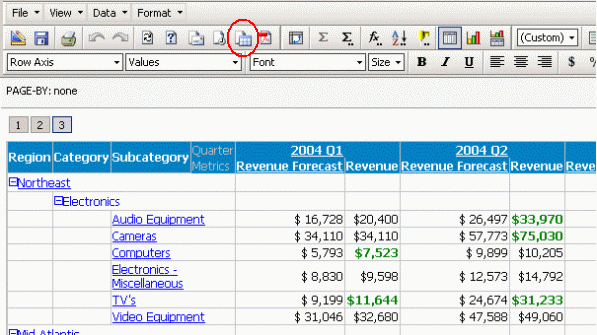
Code for the definition of this button is located in the \WEB-INF\xml\config\reportStandardToolbar.xml file . The feature-id attribute, shown in bold in the code sample below, controls whether this shortcut is enabled (that is, whether the export button is visible). (By default, the feature-id attribute for this shortcut includes two other features, in addition to"export".)
<shortcut append-state="true" base-bean="rb" desc="Export" desc-id="mstrWeb.246"feature-id="not-datamart;export;enable-export"name="tbExport" onclick="submitExportForm(this.href,this.target);return false" target="mstrExportWindow" type="button">
<event XMLmerge_id="1" base-bean="rb" event-id="com.microstrategy.web.app.beans.EnumServletEvents.WebEventOpenExportOptionsFromReport">
<argument name="com.microstrategy.web.app.beans.EnumServletEvents.WebEventArgumentPreferenceTransform" value="export"/>
<argument base-bean="rb" name="com.microstrategy.web.app.beans.EnumServletEvents.WebEventArgumentReportViewMode" sys-bean="com.microstrategy.web.beans.ReportBean" value="viewMode"/>
</event>
</shortcut> When MicroStrategy Web encounters this shortcut, with the feature-id attribute set to "export", it checks to see whether the associated feature (WebFeatureExport) is available. Since WebFeatureExport is linked to the WebExport privilege, this feature is available only if the WebExport privilege has been granted on Intelligence Server. When this is the case, the export button is made available to the user.
Intelligence Server privileges are assigned in the User Editor within MicroStrategy Developer. In the illustration below, the user has not been assigned the Web export privilege. When this user opens a report in MicroStrategy Web, the export button does not appear on the toolbar.
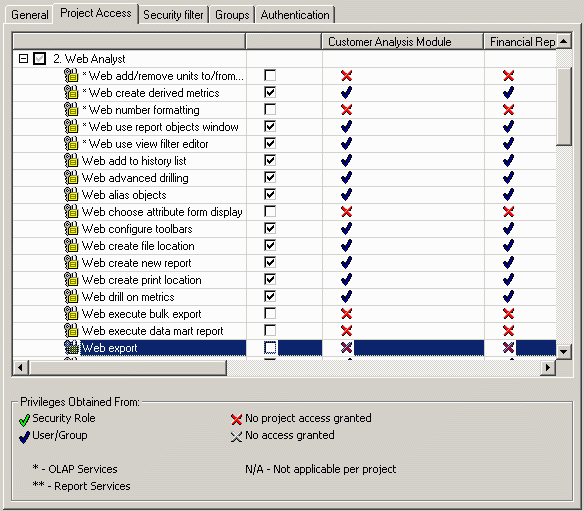
See also
- Fundamentals of Customization: Shortcuts
- Advanced Customization Topics: Using Web Features
- Advanced Customization Topics: Using a Custom Web Feature to Provide Special Functionality for a User Group
