Strategy ONE
Modify a Transform’s Parameters to Change the Behavior and Rendering Options
To change how a transform returns data, you can modify the values of a transform’s parameters. You change transform parameter values in the Style Catalog Configuration file.
For example, the image below shows the values for the showRemove and showPivot parameters when set to False (on the left) and True (on the right). Notice that the report on the right displays the Remove button (the X button) and the Pivot buttons:
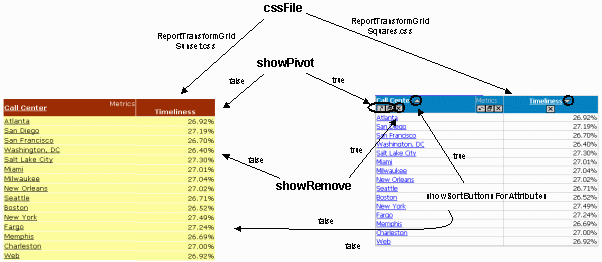
The image below shows the code within the Style Catalog Configuration file that displays the report on the left, above. In the code below, the custom report transform called GridColorful.css is placed in the new custom style named "MyCustomStyle". The code also shows two existing parameters, showPivot and showRemove, changed from True to False:
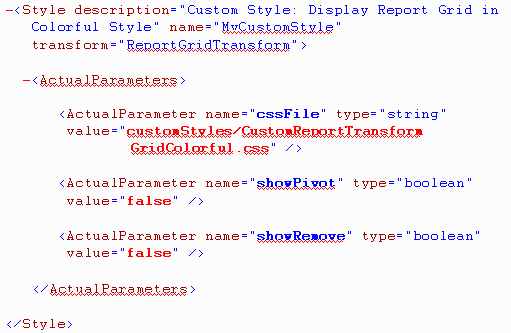
Get started: Transforms and styles
