MicroStrategy ONE
Modify Default Functionality
To modify existing functionality, create a custom event handler by either modifying an existing event handler or by creating a new event handler
The image below shows the existing, default event handler: a click on a bar in the graph (the event) automatically opens a new graph report showing the drill down to the next level, in this case from year to quarter.
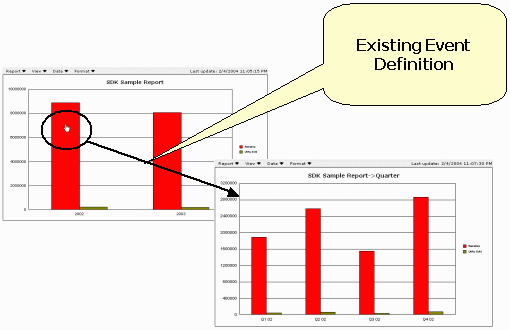
The image below shows a new event handler designed to override the default event handler. The custom event handler is designed to also automatically open a new window showing the same drill down as above, but the custom event handler converts the display in the new window to a grid report:
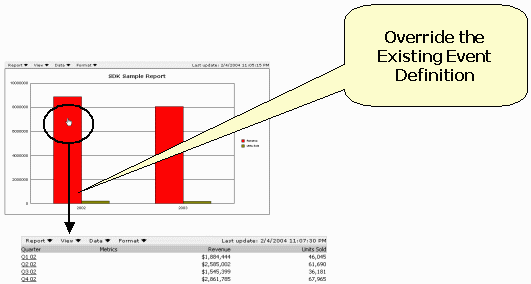
Get started: Customizing events or Creating and Implementing a Custom Event
