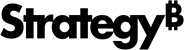Strategy One
Format Panel for Rich Text
Once you add rich text to a dashboard, you can format it.
Access
- Open an existing dashboard that contains the rich text field you want to format.
- Select the rich text field.
-
The Editor, Filter, and Format panels are stacked together by default. Click Format
 to open it.
to open it.-
If the Format panel is not available, from the View menu, select Editor Panel to display all three panels. Click Format
 to open the Format panel.
to open the Format panel.
-
Textbox Options 
Select text options.
Font: Select font formatting options.
Padding: Select how much space is between the text and the borders of the text field.
Alignment: Select how the text in the field is aligned.
Wrap Text: Select this checkbox to wrap text to the next line.
Direction: Select the direction in which the text appears:
- Horizontal (default): Displays the text horizontally.
- 90 degrees: Displays the text rotated 90 degrees clockwise.
- -90 degrees: Displays the text rotated 90 degrees counterclockwise
Overflow: Select how to display text that exceeds the size of its text field:
- Clip (default): Displays only the text that can fit within the size of the text field.
- Scroll: Displays a scroll bar to allow a user to view all of the text.
Title and Container 
Select options for the fill and border of the rich text container.
Title
Title Bar: Enable to display the title.
-
If the title bar is enabled, you can format its fill and font.
Container
Fill: Select the background color of the container from the palette. In the Percent field, type the opacity of the background as a percentage. Higher values are more opaque.
Border: Select the style and color of the container's borders from the drop-down lists.
Beginning in Strategy One (September 2025), you can adjust the Radius of rounded corners for the container.
-
Use a number between 0 and 40.
-
If the current Padding is less than 50% of the updated Radius, Padding automatically increases to match 50% of the new Radius.