MicroStrategy ONE
Web Services Deployment Wizard
The Web Services Deployment Wizard allows users to deploy one or more MicroStrategy tasks as a web service.
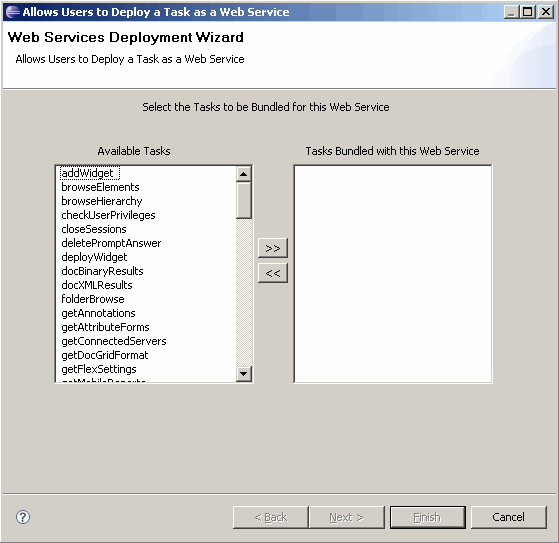
This wizard can be accessed as follows.
-
Click on MicroStrategy Web Configuration inside the Application Settings view to expand the hierarchical tree. The expanded list comprises the different settings that can be modified to perform customizations.
-
Right-click Tasks and select Convert Tasks to Web Service to launch the Web Services Deployment Wizard.
Or
-
Launch the Application Settings view.
-
Choose Launch Web Services Wizard from the MicroStrategy menu on the toolbar to launch the Web Services Deployment Wizard.
