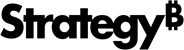Strategy ONE
部署移动服务器
选择 ASP.NET 版本Strategy Mobile Server 只能在 Windows 上使用 IIS 进行部署。
- 您必须具有管理权限才能部署Strategy适合您项目的移动服务器。如果这是您第一次登录,并且您没有更改默认Strategy管理登录,您可以使用行政人员作为无密码登录。出于安全考虑,在首次登录后应修改用户名和密码。
- Microsoft Windows 的用户组必须对Strategy公共文件夹。这确保 IIS 具有托管所需的权限Strategy移动服务器。默认情况下,该文件夹存储在下列目录位置:
- 64 位 Windows 环境:
C:\Program Files\Common Files\MicroStrategy - 64 位 Windows 环境:
C:\Program Files (x86)\Common Files\MicroStrategy
- 64 位 Windows 环境:
结束日期 连接Strategy移动服务器到您的 Intelligence Server
- 在 Windows 中,转到开始 > 程序 > Strategy工具 > 移动管理员。
- 在手动添加服务器盒子上的Strategy移动服务器管理员页面。
- 单击连接。
- 点击移动配置配置您的Strategy移动应用程序与移动服务器和智能服务器进行通信。有关如何定义此配置的步骤,请参阅MicroStrategy Mobile 管理帮助。
您已手动连接Strategy移动服务器到智能服务器。
您还可以随时自动连接Strategy移动服务器或智能服务器启动。
制作Strategy移动服务器自动连接到 Intelligence Server
- 在Strategy移动服务器管理员页面,点击调整在 Intelligence Server 的属性列中。
- 选择 Mobile Server 或 Intelligence Server 重新启动后自动连接到 Intelligence Server 选项。
- 单击保存 (Save)。