MicroStrategy ONE
Attribute forms
Including attribute forms in your logical data model can help you get a more complete view of all of the information that is made available in your project.
Attribute forms contain additional descriptive information about a given attribute. For example, you create an attribute called Customer to represent customers in your system, and it is part of the Customer hierarchy. Each element of the Customer attribute represents a different customer, and in the data, you store the following information about your customers:
- Customer number (some numeric code used to uniquely identify customers)
- First name
- Last name
- Address
- Email address
In your logical data model, you could have included each of these pieces of information as separate attributes, each with a one-to-one relationship to the Customer attribute. In reality, though, these attributes simply provide additional information about the Customer attribute; they do not represent different levels within the Customer hierarchy. When a one-to-one relationship exists between an attribute and one of its descriptions, you can model these additional pieces of descriptive information as attribute forms. The following diagram shows how you add attribute forms to a logical data model:
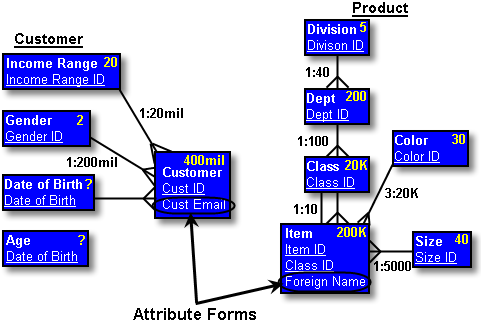
Attribute forms are discussed in terms of their role in MicroStrategy in Column data descriptions and identifiers: Attribute forms.
