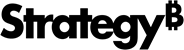Strategy One
Select Elements Dialog Box
You use the Select Elements dialog box to choose from a list of attribute elements. (Attribute elements are the values of attributes.)
For example, if you are creating a custom group, you can use the Select Elements dialog box to locate and select the attribute elements to include in a filtering condition, allowing you determine which data is included in a custom group element.
To search for a particular element, type a search value in the search field. Type the first few letters of the element name and search results will be displayed. To return only items that match the upper and lower-case string you typed in the search field, select the Case Sensitive checkbox.
You can search for objects:
- Beginning
with specific letters, by typing those letters followed by an asterisk
(
*). For example, to find regions beginning with south, typesouth*in the Search for field and click the filter button. South, Southeast, and Southwest are displayed. - Ending
with specific letters, by typing an asterisk (
*) and those letters. For example, to find regions ending with west, type*westin the Search for field and click the filter button. Northwest and Southwest are displayed. - With
a specific name, by typing the name in quotes (
" "). For example, to find the South region, type"South"in the Search for field and click the filter button. South is displayed, but not Southeast or Southwest. - Beginning
with specific letters and ending with specific letters, by typing
the first letters, then an asterisk (
*), then the last letters. For example, to find regions beginning with S and ending with th, types*thin the Search for field and click the filter button. South is displayed. - Containing
specific letters, by typing the characters separated by the percent
sign (
%). For example, to find regions that contain both S and th, types%thin the Search for field and click the filter button. South, Southeast, and Southwest are displayed. - Based
on an attribute form, by typing the name of the attribute form in
brackets
[]followed by a colon and the value to search for. For example, to find customers with the first name Maxwell, type[First Name]:Maxwellin the Search for field and click the filter button. Maxwell Perez is displayed, but not Delores Maxwell.
Select the elements to use, then click OK.