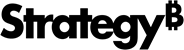Strategy One
Dataset Selector Dialog Box
You can use the Dataset Selector dialog box to choose datasets to use as the targets of a report used as a selector.
Select the datasets to use as targets and click the Add
to Selections icon  to move datasets from the
Available list to the Selected list. You can select multiple datasets
at the same time by pressing
to move datasets from the
Available list to the Selected list. You can select multiple datasets
at the same time by pressing CTRL and clicking
each dataset that you want to select.
Click OK.