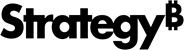Strategy ONE
Supporting SAP BW Key Date Variables
If you use any SAP BW key date variables in your query, you need to manually set the variables as key date variables. This must be done to distinguish them from simple characteristic variables for dates.
Import MDX cubes from your MDX cube source into Strategy.
To define SAP BW variables as key date variables
- In Developer, log in to a project connected to an MDX cube source.
-
Right-click an MDX cube with a key date variable and choose Edit.
If the Read Only dialog is displayed, choose Edit and click OK.
If you are only given the option of opening the MDX Cube Editor in read only mode, this means another user is modifying the project's schema. You cannot open the MDX Cube Editor in edit mode until the other user is finished with their changes and the schema is unlocked.
For information on how you can use read only mode and edit mode for various schema editors, see the Project Design Help.
- In the Physical View column, right-click the variable and choose Properties.
- On the Variable tab, select the Set Key Date check box, and then click OK.
- Click Save and Close.