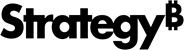Strategy ONE
Create New Prompts Using the Prompt Generation Wizard
Using the Prompt Generation Wizard is the same process as creating a standard Strategy prompt. Prompts in MDX cube reports can only access objects that are included in an MDX cube report's associated MDX cube. Therefore, when using the Prompt Generation Wizard to create prompts for an MDX cube report, it is important that the prompt only contain objects from the associated MDX cube.
For example, an MDX cube report is associated with MDX cube 1 that has metrics Revenue, Cost, and Profit. Including an object prompt with the Revenue, Cost, and Profit metrics from MDX cube 1 enables users of the report to choose which of these metrics they want to view on the report. However, if the object prompt included a metric from an MDX cube that is not associated with the MDX cube report, the prompt cannot be included in the MDX cube report. The same object prompt could be used in other MDX cube reports that are associated with MDX cube 1.