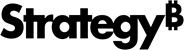Strategy ONE
About Managed Objects
In Strategy, standard schema objects relate the information in the logical data model and physical warehouse schema to the Strategy environment. Managed objects are a type of schema object that relate MDX cube source data to the Strategy environment. When an MDX cube is imported into a Strategy project, managed objects (attributes, metrics, columns, tables, and so on) are created to describe the MDX cube. These schema objects are created automatically by Strategy, which allows an MDX cube to be integrated quickly into your Strategy project.
If your project contains both MDX cube source data and data mapped to a separate relational data source, managed objects do not allow you to create a direct relationship between the two sources of data. To solve this, you must map your MDX cube source data to project attributes that are part of your relational data model.
A managed object is just like a standard Strategy object except that it is created automatically by the system and is stored in a special system folder that is hidden from users.
To Access Managed Objects
- In MicroStrategy Developer, log in to the project that contains the managed objects you are searching for.
- Right-click the project and choose Search for Objects.
- Choose Tools > Options.
-
Select the Display Managed Objects check box and click OK.
You can have the search return only managed objects by choosing Display Managed Objects Only.
- Enter any other search criteria to meet your search requirements and click Find Now.
- Once the managed objects are listed in the search result, you can rename or edit a managed object by right-clicking its name.
A managed object can be removed once it is no longer referenced by another object in the project. The removal of unused managed objects is usually performed by an administrator. For more information on removing a database instance and its related managed objects, see the Managing Your Projects section of the System Administration Help.