Version 2021
Admin Portal: Application panel
After successfully logging into the Admin Portal, the Applications panel appears by default. Admin users can create, update, view, and delete applications using the Application panel.
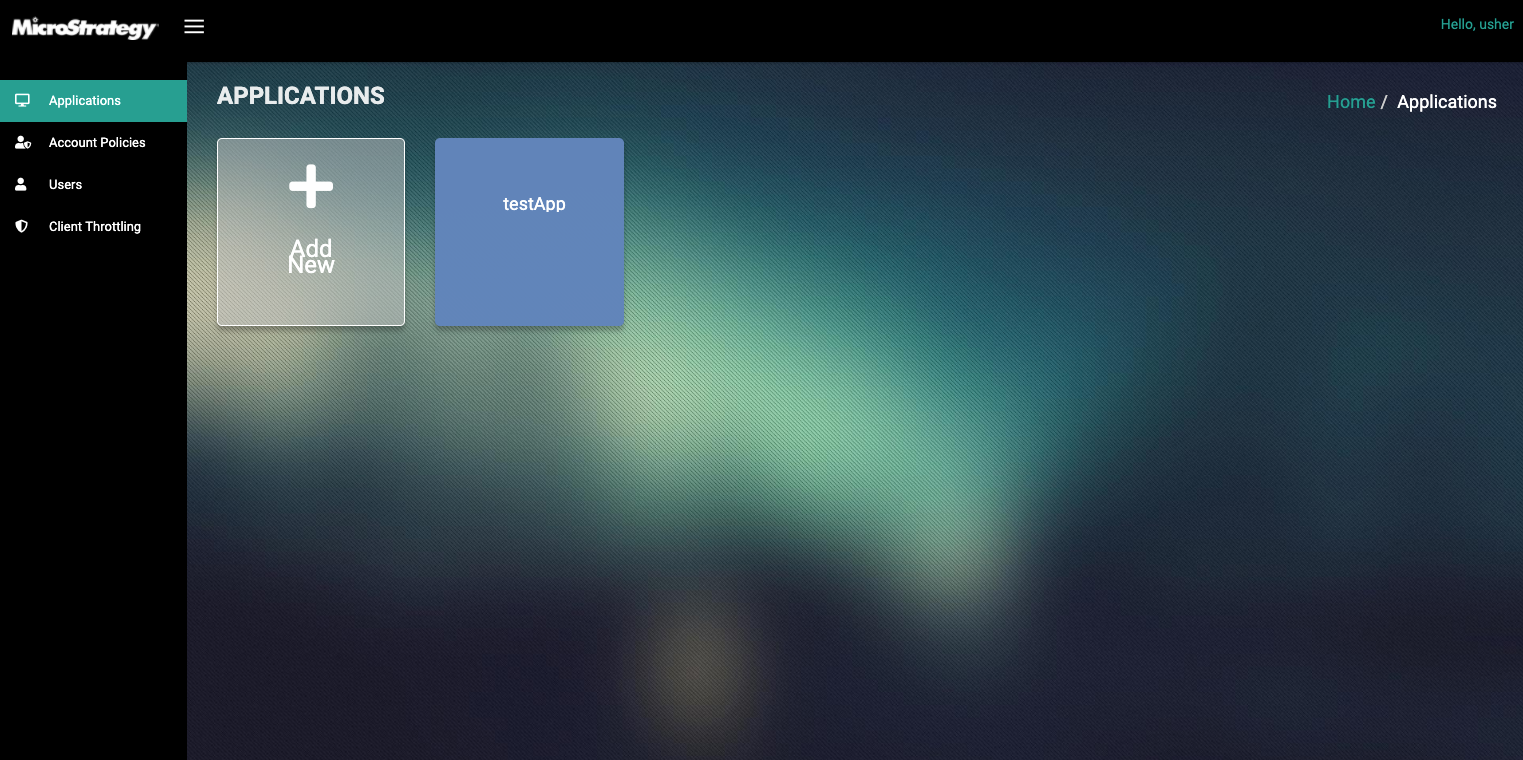
Create an application
- Click Add New.
- Enter the application name, description, and callback URL for the application and click Create.
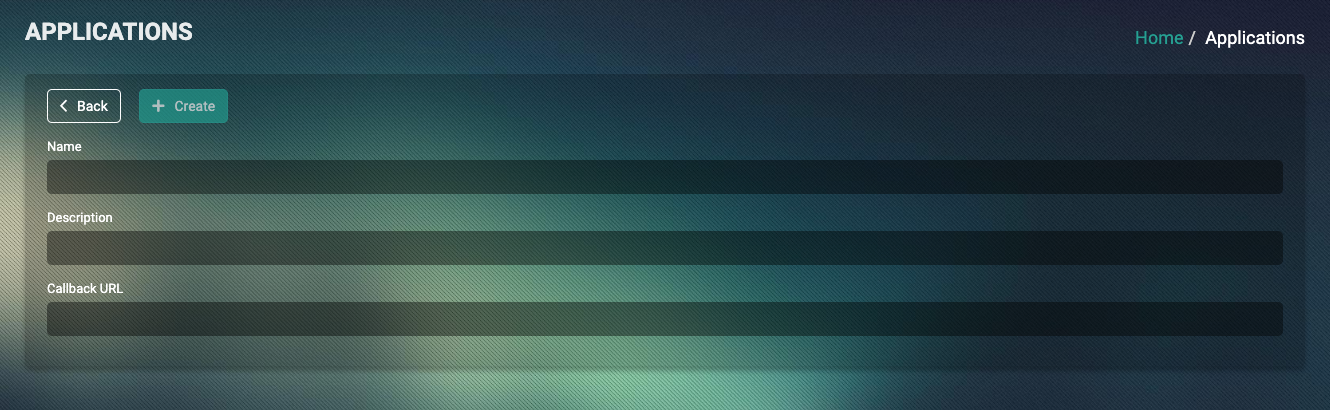
Modify and delete applications
- Click an application icon to enter an application view.
- You can modify the application name, description, and callback URL, as well as delete the application.
![]()

