MicroStrategy ONE
MicroStrategy Badge for macOS and Windows Interface
The following section lists the available settings in the MicroStrategy Badge interface.
Identity for Mac Interface
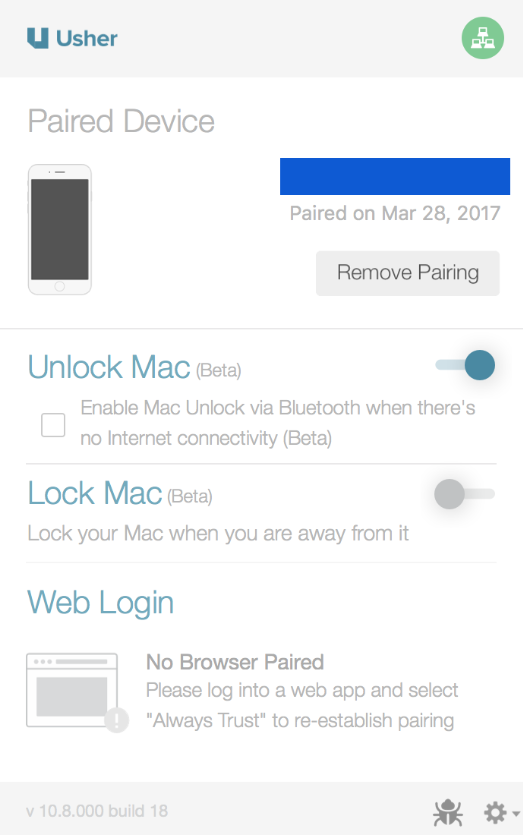
Paired Device:
Displays the device paired with the desktop. To disassociate the pairing, click Remove Pairing.
Unlock Mac:
Specifies whether to unlock the Mac using Bluetooth when there is no Internet connectivity. When the check box is selected, the Mac and phone are paired.
Lock Mac (Early Adopter Feature):
Specifies whether to lock the Mac when your phone is out of range.
Web Login (Early Adopter Feature):
Specifies whether to provide access to a web application without again signing in with MicroStrategy Badge. To pair a web browser, sign in to a web application and tap Trusted Network option. Each web browser that is paired with Identity for Desktop is listed.
Report a bug:
Sends an email with logs to MicroStrategy for troubleshooting purposes.
Identity for Windows Interface
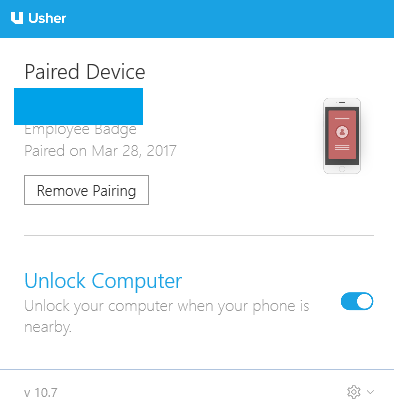
Paired Device:
Displays the device paired with the desktop. To disassociate the pairing, click Remove Pairing.
Unlock Computer:
Specifies whether to lock the computer when the phone is out of range.
