MicroStrategy ONE
Configuring Usher for HID Mobile Access®
If you use HID Mobile Access for physical access, you must configure Usher so that it can communicate with HID.
To Configure HID Mobile Access with Usher
- Log into MicroStrategy Identity Manager:
- Navigate to the Identity Manager home page.
- On your smartphone, open the Usher Security app and scan the displayed QR code.
- Click Users & Badges.
- Under Badge Management, click Properties. The Manage Badge Properties page opens.
- Click HID.
- Set the Enable HID option to On.
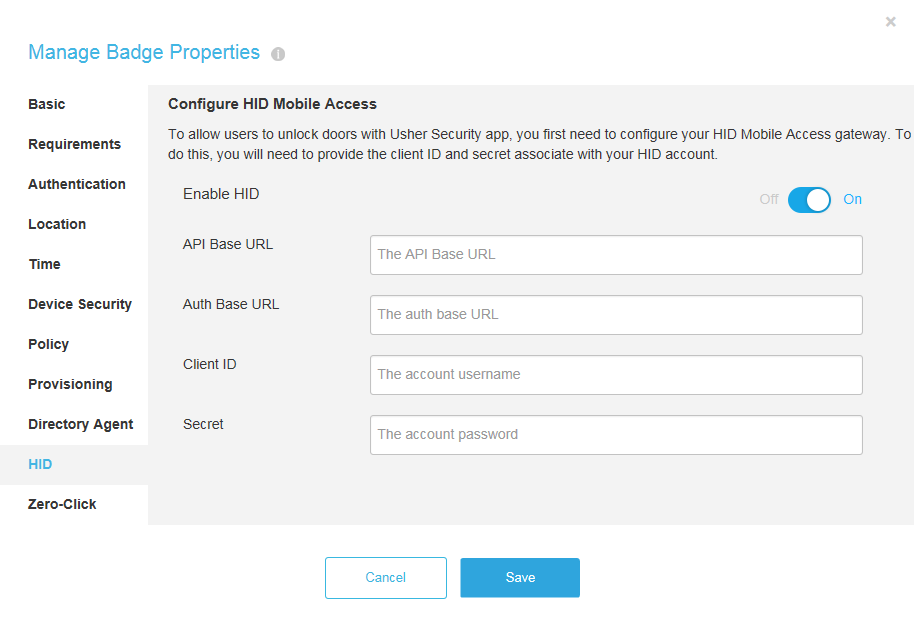
- Specify the following information:
- API Base URL
- Auth Base URL
- Client ID
- Secret
- Click Save.
