MicroStrategy ONE
Badge Approval
You can require that only users with the Approval role may approve badges before an invite is sent.
To Require the Approval Role for Approving Badges Before an Invite is Sent
- Log into MicroStrategy Identity Manager.
- Click Users & Badges.
- Under Badge Management, click Properties.
- Open the Provisioning tab.
- To require the Approver role to approve badges before an invitation is sent, turn on the Approval Workflow switch.
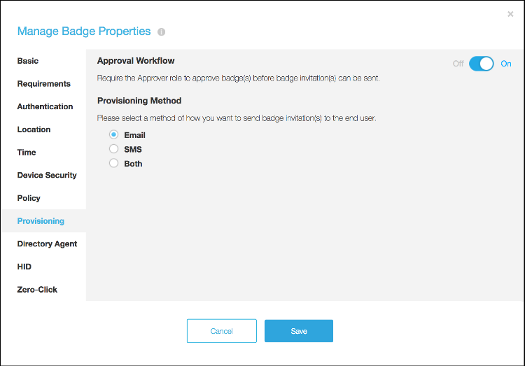
- Click Save.
Approving and Denying Badge Issuance
The Approval role allows you to review and approve the issuance of badges for new users, prior to sending badge invitations.
To Approve or Deny Badge Issuance
- Log into MicroStrategy Identity Manager.
- Click Users & Badges.
- Under User Management, click Manage Users.
- Open the Badge Approval tab to view all users awaiting approval.

- In the Actions column, click Approve
 to approve a badge. The Approve Users window opens.
to approve a badge. The Approve Users window opens. - Enter a note supporting the decision for approval or denial.
- Click Approve or Deny.
or
Click Deny to deny a badge. The Deny Users window opens.
to deny a badge. The Deny Users window opens.
