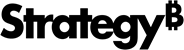Strategy ONE
Create a Derived Attribute
You can create an attribute based on an existing object. This attribute is referred to as a derived attribute.
- Open an existing document.
- In the Dataset Objects panel, right click a dateset and select Insert New Attribute.
- If a dialog appears, click OK
- Hover over a function in the Functions panel and click Edit.
- Fill out the required fields in the dialog and click Add.
- To see more detailed information about the selected function and its arguments, click Details in the bottom pane.
- To manually define a derived attribute, you can type its definition in the text box in the right pane.
- By default, a derived attribute contains only the ID attribute form. To define additional forms, click the Plus tab
 .
. - Enter a name for your new derived attribute in Attribute Name.
- Click Save.