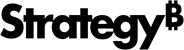Strategy ONE
Editing the text in a text field
You can edit any text field in a document. One common reason to edit a text field is to update an object name that has been changed in the project. When you rename an object, such as a metric, any text fields that reference that metric are not automatically updated with the new name.
Use the steps below to edit a text field in a document.
To edit a text field
-
In MicroStrategy Web, open the document in Design Mode.
-
Double-click a text field.
-
Edit the text by doing any of the following:
-
Type new text.
-
Add a data field by dragging and dropping a Dataset Object into the selected text field.
-
Add an auto text code by selecting Auto Text from the Insert menu, then typing the code into the text field. For lists of auto text codes, see Auto text codes for document information or Auto text codes for dataset information.
-
Begin on another line by pressing Enter.
-
-
To exit editing, click anywhere outside the text field.
-
Save the document to save your changes.