#import <MSIProjectConfiguration.h>
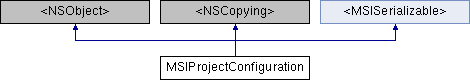
Instance Methods | |
| (MSIProjectInfo *) | - copyProjectInfo |
| (NSInteger) | - getEffectiveAuthMode |
| (BOOL) | - isEqualToInfo: |
 Instance Methods inherited from <MSISerializable> Instance Methods inherited from <MSISerializable> | |
| (void) | - loadFromXML:elementName:attributes:support:context: |
| (void) | - buildXML: |
Properties | |
| WebServerConfiguration * | parentWebServer |
| MSIDevicePreferences * | parent |
Detailed Description
Connectivity information for a project. ProjectConfiguration can be read from preference file or created manually. ProjectConfiguration contains all the information required by a project, such as I-server name, project name, credentials and so on. After ProjectConfiguration has been added to the device preferences, when use the ProjectConfiguration, application should maintain a reference to the device preference.
Method Documentation
◆ copyProjectInfo()
| - (MSIProjectInfo*) copyProjectInfo |
Use this method to get a project info copy. ProjectInfo is a subset of ProjectConfiguration and contains minimal information to identify a project.
- Returns
- ProjectInfo
◆ getEffectiveAuthMode()
| - (NSInteger) getEffectiveAuthMode |
Use this method to get the auth mode that takes effective. If project uses default credentials, the effective auth mode comes from default project credentials; otherwise, the effective auth mode comes from project credentials.
- Returns
- effective auth mode
◆ isEqualToInfo:()
| - (BOOL) isEqualToInfo: | (MSIProjectInfo *) | project |
Use this method to compare ProjectInfo objects
- Returns
- whether the project objects are equal. For them to be equal, they must match these: webserver, projectName and iserver name.
Property Documentation
◆ parent
|
readnonatomicweak |
Use this property to get the MSIDevicePreferences to which this ProjectConfiguration belongs
◆ parentWebServer
|
readnonatomicweak |
Use this property to get the parent web server. I-Server should be connect to web server to be used in iOS client.
