MicroStrategy ONE
Sorting data
You can reorganize how data is displayed on your report by sorting the data. Sorting lets you move data so you can analyze that data more effectively. Consider the following sorting techniques:
- Move the most important data up to the top of the report where you can see it easily.
- Group particular chunks of data together so you can more easily compare the data.
For example, you are looking at a report that shows income ranges for your customers. The report lists all income brackets for customers in every region in the United States. The image below shows just the top half of this lengthy report. (The rest of the report that is not included here shows the rest of the regions in the United States.)
This image shows the default sort order for this report. The default sort order focuses on geographical regions, as shown in the far left column in the report.
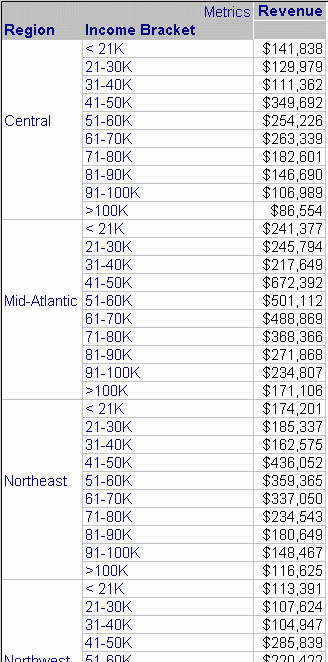
But you want to analyze only the income bracket revenue over $80,000, and with the report as it appears now, you must scroll up and down the data to gather the numbers you need, risking missing a number or accidentally looking at the wrong number.
If you sort the Income Bracket column in descending order, you can instantly see the higher income brackets you are interested in, grouped together for clarity and easier comparison, as shown in the image below. With the new sort order, the focus of the report is now on income bracket rather than geographical region.
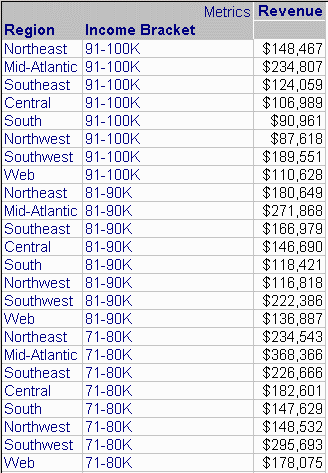
You sort data based on a row header or column header. Row headers are typically business attributes; for example, in the report above, Region and Income Bracket are attributes and are in the rows of the report. Column headers are typically business calculations called metrics; for example, in the report above, Revenue is a metric that is in the columns of the report. Attributes and metrics are the most common objects on a report.
You can sort on any column or row that is on a grid report. When you sort, you determine the sorting order, either ascending or descending:
- Ascending sort order arranges the data alphabetically, from A to Z, or lowest to highest, such as from 1 to 10.
- Descending sort order arranges the data in reverse alphabetic order, from Z to A, or highest to lowest, such as from 10 to 1.
Sorting is processed by the MicroStrategy Analytical Engine, which means you can sort and organize the data on a report without taking up the time and resources to re-execute the report against your data source.
This guide discusses only quick sorting. For information on more complex, layered sorting patterns, see Advanced Sorting in the Advanced Reporting Help. For information on sorting custom groups, see the Custom Groups and Consolidations chapter in the Advanced Reporting Help.
