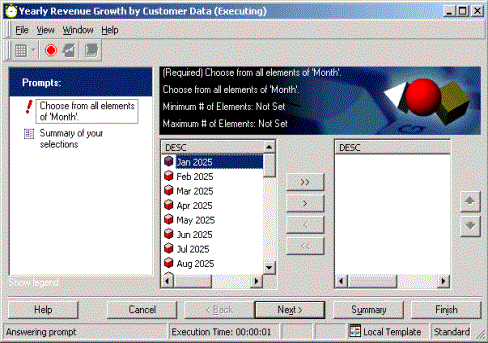MicroStrategy ONE
Answering report prompts
Any report can contain prompts. A prompt is a question presented to the user who runs the report. Depending on the answers the user provides, the report brings back and displays different data from the data source.
Answering a prompted report differently each time it is executed is one way to ensure that a report is executed against your data source and displays the most recent data. This is because different prompt answers usually require different data than what is stored in the report's cache.
There are several types of prompts. The following image shows one example of a prompt that appears when a prompted report is executed. You choose one or more answers from the center pane, in this case months of a given year for which you want to see data. You move your selection(s) to the right, then you finish running the report to see your chosen data displayed.