MicroStrategy ONE
Configure Library Storage Service Using the Installation Wizard
You can configure the MicroStrategy Storage service for the Library cluster using the MicroStrategy Installation wizard in an on-prem environment. One storage service is dedicated to one Library cluster to manage structural and non-structural data. With this service configured, you can use the migration feature to do package migrations across different projects or different environments.
In the Installation wizard, choose Local MicroStrategy Repository or Remote Repository to enable the Library Storage service. Additional steps are detailed below.
Install Library Storage Service with a Local MicroStrategy Repository
Follow the steps below to install the Library Storage service with the local MicroStrategy Repository. This creates a local repository with PostgreSQL on the current local machine.
-
Open the MicroStrategy Installation wizard.
-
On the Select Components dialog, choose the following components:
-
MicroStrategy Library
-
MicroStrategy Storage Service
-
-
MicroStrategy Repository

-
-
Click Next and finish the installation. In the local MicroStrategy Repository, a database related to the Storage service is created and configured in the remote MicroStrategy Repository.
Install Library Storage Service with a Remote Repository
Follow the steps below to install the Library Storage service with a remote MicroStrategy Repository.
-
Open the MicroStrategy Installation wizard.
-
On the Select Components dialog, choose the following components:
-
MicroStrategy Library
-
MicroStrategy Storage Service
-
Do not select MicroStrategy Repository.
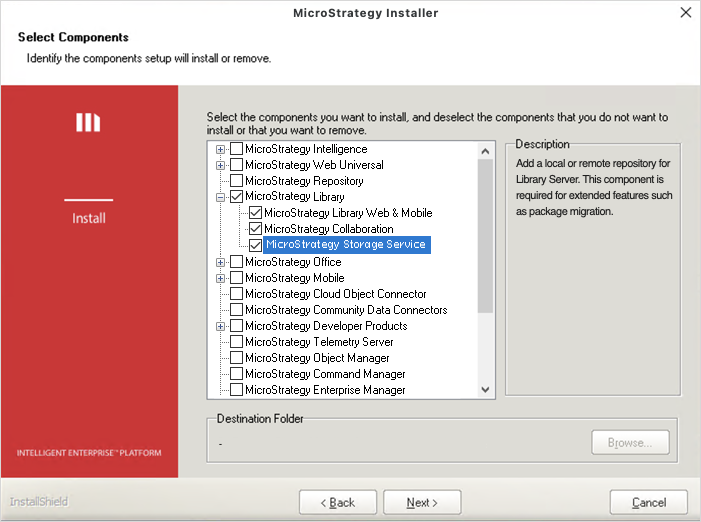
-
-
Click Next and enter the Remote Repository information.

-
Click Next and finish the installation. In the remote MicroStrategy Repository, a database related to the Storage service is created and configured.
If you are using a Library cluster, you must configure all nodes to the same database (Local MicroStrategy Repository or Remote Repository) in the same cluster.
