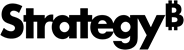Strategy ONE
Platform Analytics Warehouse löschen
Gegebenenfalls müssen einige der erfassten und im Platform Analytics Warehouse gespeicherten Daten gelöscht werden. Wenn eine große Menge gespeicherter Daten die Leistung von Platform Analytics Consumer beeinträchtigt oder wenn Metadaten oder Projekte aus einer Umgebung verworfen wurden, können Administratoren mit den in diesem Abschnitt aufgelisteten Befehlen die zugehörigen Daten aus dem Platform Analytics Warehouse entfernen .
Die zum Löschen von Platform-Analytics-Warehouse-Daten verwendeten Befehle basieren auf verschiedenen Kriterien, darunter:
- Metadaten: Sie können Daten aus bestimmten Metadaten löschen.
- Projekte: Sie können Daten aus bestimmten Projekten löschen, alle diese Projekte müssen sich jedoch in denselben Metadaten befinden.
- Gelöschte Objekte: Sie können die gelöschten Objekte und zugehörigen Daten löschen.
- Gelöschte Projekte: Sie können die gelöschten Projekte und die zugehörigen Daten löschen.
- DaysToKeef: Sie können Daten löschen und nur die neuesten Daten für die angegebene Anzahl von Tagen behalten.
MicroStrategy stellt die folgenden gültigen Befehle zum Löschen des Platform Analytics Warehouse bereit:
DALETE_ALL_OBJECTS_IN_METADATA
DALETE_ALL_OBJECTS_IN_PROJECTS
DALETE_ALL_DELETED_OBJECTS
DALETE_ALL_DELETED_PROJECTS
DLETE_ALL_DELETED_OBJECTS_IN_METADATA
DALETE_ALL_DELETED_PROJECTS_IN_METADATA
DALETE_ALL_DELETED_OBJECTS_IN_PROJECTS
DALETE_ALL_FACTS
DALETE_ALL_FACTS_FROM_METADATA
DALETE_ALL_FACTS_FROM_PROJECTS
DALETE_ALL_FACTS_FROM_DELETED_OBJECTS
DALETE_ALL_FACTS_FROM_DELETED_PROJECTS
DLETE_ALL_FAKTS_FROM_DELETED_OBJECTS_IN_METADATA
DALETE_ALL_FACTS_FROM_DELETED_PROJECTS_IN_METADATA
DALETE_All_Facts_FROM_DLETED_OBJECTS_IN_ PROJECTS
DALETE_ALL_OBJECTS_IN_METADATA
Dieser Befehl löscht alle von Ihnen angegebenen Metadaten sowie die zugehörigen Daten, einschließlich der Metadaten in u_metadata. Die folgenden Tabellen werden gelöscht:
| Metadata | Projekte | Konfigurationsobjekte | Andere Objekte | Projektobjekte | Fakttabellen | Nur Postgres-Fakttabellen |
|---|---|---|---|---|---|---|
| vi_metadata | u_project |
vi_account u_cache u_db_Connection u_db_verbindungs_map u_db_instanz u_db_login vi_entity `` vi_mstr_user u_recipent u_schedule vi_server_definition u_server_instanz u_subscription_base u_subscription_deject vi_user_group |
etc etl_rel_childgroup_usergroup vi_db_error u_raster rel_account_usergroup rel_privilege_source_privilege_group rel_ Scope_project rel_sitzungid_korrdinate rel_source_privilege_source_ Scope rel_user_entity_source |
etl_lug_folder u_Historie_List_Message vi_object vi_prompt vi_sicherheit_filter vi_status |
Zugriffstransaktion zugreifen_transaktion_reprocess Fakt_Aktion_Sicherheitsfilter Fakt_Aktion_Cube_cache Fakt_Client_Ausführungen Fakt_maschine_konfiguration Fakt_metadata_users Faktname_user Faktname_user_license Fakt_object_ändern_journal Fakt_object_component Fakt_Performance_Monitor Fakt_Produktname_Benutzer_Lizenz Fakt_Prompt_Ansers Faktbericht_columns Fakt_server_cPU_license Fakt_SQL_Stats Fakt_Schritt_Reihenfolge Fakt_usher_entity_regelöstes_privileg Fakt_usher_inbox_nachricht Fakt_usher_inbox_ressource u_client_sitzung vi_sitzung |
Historischer_Zugriff_Transaktionen Historisch_Fakt_Aktion_Cube_Cache Historischer_Fakt_Aktion_Sicherheitsfilter Historischer_Fakt_object_ändern_journal Historisch_Fakt_Prompt_Antworten Historischer_Fakt_report_columns Historischer_Fakt_sql_stats Historischer_Fakt_Schritt_Reihenfolge Historische_LU_Session |
DALETE_ALL_OBJECTS_IN_PROJECTS
Dieser Befehl löscht alle von Ihnen angegebenen Projekte und zugehörigen Daten und schließt diese Projekte in l_project ein. Die folgenden Tabellen werden gelöscht:
| Metadata | Projekte | Konfigurationsobjekte | Andere Objekte | Projektobjekte | Fakttabellen | Nur Postgres-Fakttabellen |
|---|---|---|---|---|---|---|
| u_project |
|
vi_db_error u_raster rel_ Scope_project |
etl_lug_folder u_Historie_List_Message vi_object vi_prompt vi_sicherheit_filter vi_status |
Zugriffstransaktionen zugreifen_transaktions_reprocess Fakt_Aktion_Cube_cache Fakt_Aktion_Sicherheitsfilter Fakt_Client_Ausführungen Fakt_object_ändern_journal Fakt_object_component Fakt_Eingabeaufforderung_antworten Faktbericht_columns Fakt_SQL_Stats Fakt_Schritt_Reihenfolge |
Historischer_Zugriff_Transaktionen Historisch_Fakt_Aktion_Cube_Cache Historischer_Fakt_Aktion_Sicherheitsfilter Historischer_Fakt_object_ändern_journal Historisch_Fakt_Prompt_Antworten Historischer_Fakt_report_columns Historischer_Fakt_sql_stats Historischer_Fakt_Schritt_Reihenfolge |
DALETE_ALL_DELETED_OBJECTS
Dieser Befehl löscht alle gelöschten Objekte und zugehörigen Daten im gesamten Pa-Warehouse. Die folgenden Tabellen werden gelöscht:
| Metadata | Projekte | Konfigurationsobjekte | Andere Objekte | Projektobjekte | Fakttabellen | Nur Postgres-Fakttabelle |
|---|---|---|---|---|---|---|
| u_project |
vi_account u_cache u_db_Connection u_db_verbindungs_map vi_db_error u_db_instanz u_db_login vi_entity `` vi_mstr_user u_schedule vi_server_definition u_server_instanz u_subscription_base u_subscription_deject vi_user_group |
etl_rel_childgroup_usergroup vi_db_error u_raster rel_account_usergroup rel_ Scope_project rel_user_entity_source |
etl_lug_folder u_Historie_List_Message vi_object vi_prompt vi_sicherheit_filter vi_status |
Zugriffstransaktionen zugreifen_transaktions_reprocess Fakt_Aktion_Cube_cache Fakt_Aktion_Sicherheitsfilter Fakt_Client_Ausführungen Fakt_object_ändern_journal Fakt_object_ändern_journal Fakt_object_component Fakt_Eingabeaufforderung_antworten Faktbericht_columns Fakt_SQL_Stats Fakt_Schritt_Reihenfolge Fakt_user_entity_regelöstes_privileg Fakt_latest_cube_cache |
Historischer_Zugriff_Transaktionen Historisch_Fakt_Aktion_Cube_Cache Historischer_Fakt_Aktion_Sicherheitsfilter Historischer_Fakt_object_ändern_journal Historisch_Fakt_Prompt_Antworten Historischer_Fakt_report_columns Historischer_Fakt_sql_stats Historischer_Fakt_Schritt_Reihenfolge |
DALETE_ALL_DELETED_PROJECTS
Dieser Befehl löscht alle gelöschten Projekte und zugehörigen Daten im gesamten Pa-Warehouse. Die folgenden Tabellen werden gelöscht:
| Metadata | Projekte | Konfigurationsobjekte | Andere Objekte | Projektobjekte | Fakttabellen | Nur Postgres-Fakttabellen |
|---|---|---|---|---|---|---|
| u_project |
|
vi_db_error u_raster rel_ Scope_project |
vi_object vi_sicherheit_filter vi_prompt u_Historie_List_Message etl_lug_folder vi_status |
Zugriffstransaktionen zugreifen_transaktions_reprocess Fakt_Client_Ausführungen Fakt_Aktion_Cube_cache Fakt_Aktion_Sicherheitsfilter Fakt_object_ändern_journal Fakt_object_component Fakt_Eingabeaufforderung_antworten Faktbericht_columns Fakt_SQL_Stats Fakt_Schritt_Reihenfolge |
Historischer_Zugriff_Transaktionen Historisch_Fakt_Aktion_Cube_Cache Historischer_Fakt_Aktion_Sicherheitsfilter Historischer_Fakt_object_ändern_journal Historisch_Fakt_Prompt_Antworten Historischer_Fakt_report_columns Historischer_Fakt_sql_stats
|
DLETE_ALL_DELETED_OBJECTS_IN_METADATA
Dieser Befehl löscht alle gelöschten Objekte unter den von Ihnen angegebenen Metadaten und zugehörigen Daten. Die folgenden Tabellen werden gelöscht:
| Metadata | Projekte | Konfigurationsobjekte | Andere Objekte | Projektobjekte | Fakttabellen | Nur Postgres-Fakttabellen |
|---|---|---|---|---|---|---|
| u_project |
vi_account u_cache u_db_Connection u_db_verbindungs_map u_db_instanz u_db_login vi_entity `` vi_mstr_user u_schedule vi_server_definition u_server_instanz u_subscription_base u_subscription_deject u_subscription_deject vi_user_group |
etl_rel_childgroup_usergroup vi_db_error u_raster rel_account_usergroup rel_ Scope_project rel_user_entity_source |
etl_lug_folder u_Historie_List_Message vi_object vi_prompt vi_sicherheit_filter vi_status |
Zugriffstransaktionen zugreifen_transaktions_reprocess Fakt_Client_Ausführungen Fakt_Aktion_Cube_cache Fakt_Aktion_Sicherheitsfilter Fakt_latest_cube_cache Fakt_object_ändern_journal Fakt_object_ändern_journal Fakt_object_component Fakt_Eingabeaufforderung_antworten Faktbericht_columns Fakt_SQL_Stats Fakt_Schritt_Reihenfolge Fakt_user_entity_regelöstes_privileg |
Historischer_Zugriff_Transaktionen Historisch_Fakt_Aktion_Cube_Cache Historischer_Fakt_Aktion_Sicherheitsfilter Historischer_Fakt_object_ändern_journal Historisch_Fakt_Prompt_Antworten Historischer_Fakt_report_columns Historischer_Fakt_sql_stats Historischer_Fakt_Schritt_Reihenfolge |
DALETE_ALL_DELETED_PROJECTS_IN_METADATA
Dieser Befehl löscht alle gelöschten Projekte unter den angegebenen Metadaten und zugehörigen Daten. Die folgenden Tabellen werden gelöscht:
| Metadata | Projekte | Konfigurationsobjekte | Andere Objekte | Projektobjekte | Fakttabellen | Nur Postgres-Fakttabellen |
|---|---|---|---|---|---|---|
| u_project |
|
vi_db_error u_raster rel_ Scope_project |
etl_lug_folder u_Historie_List_Message vi_object vi_prompt vi_sicherheit_filter vi_status |
Zugriffstransaktionen zugreifen_transaktions_reprocess Fakt_Client_Ausführungen Fakt_Aktion_Cube_cache Fakt_Aktion_Sicherheitsfilter Fakt_object_ändern_journal Fakt_object_component Fakt_Eingabeaufforderung_antworten Faktbericht_columns Fakt_SQL_Stats Fakt_Schritt_Reihenfolge |
Historischer_Zugriff_Transaktionen Historisch_Fakt_Aktion_Cube_Cache Historischer_Fakt_Aktion_Sicherheitsfilter Historischer_Fakt_object_ändern_journal Historisch_Fakt_Prompt_Antworten Historischer_Fakt_report_columns Historischer_Fakt_sql_stats Historischer_Fakt_Schritt_Reihenfolge |
DALETE_ALL_DELETED_OBJECTS_IN_PROJECTS
Dieser Befehl löscht alle gelöschten Objekte unter den angegebenen Projekten und zugehörigen Daten. Die folgenden Tabellen werden gelöscht:
| Metadata | Projekte | Konfigurationsobjekte | Andere Objekte | Projektobjekte | Fakttabellen | Nur Postgres-Fakttabellen |
|---|---|---|---|---|---|---|
| u_project |
|
vi_db_error u_raster rel_ Scope_project |
etl_lug_folder u_Historie_List_Message vi_object vi_prompt vi_sicherheit_filter vi_status |
Zugriffstransaktionen zugreifen_transaktions_reprocess Fakt_Client_Ausführungen Fakt_Aktion_Cube_cache Fakt_Aktion_Sicherheitsfilter Fakt_object_ändern_journal Fakt_object_component Fakt_Eingabeaufforderung_antworten Faktbericht_columns Fakt_SQL_Stats Fakt_Schritt_Reihenfolge |
Historischer_Zugriff_Transaktionen Historisch_Fakt_Aktion_Cube_Cache Historischer_Fakt_Aktion_Sicherheitsfilter Historischer_Fakt_object_ändern_journal Historisch_Fakt_Prompt_Antworten Historischer_Fakt_report_columns Historischer_Fakt_sql_stats Historischer_Fakt_Schritt_Reihenfolge |
DALETE_ALL_FACTS
Mit diesem Befehl werden alle Fakttabellen im gesamten Pa-Warehouse gelöscht. Die folgenden Tabellen werden gelöscht:
| Metadata | Projekte | Konfigurationsobjekte | Andere Objekte | Projektobjekte | Fakttabellen | Nur Postgres-Fakttabellen |
|---|---|---|---|---|---|---|
|
|
vi_db_error rel_sitzungs-ID_koordnen |
vi_status |
Zugriffstransaktionen zugreifen_transaktions_reprocess Fakt_Client_Ausführungen Fakt_Aktion_Cube_cache Fakt_Aktion_Sicherheitsfilter Fakt_object_ändern_journal Fakt_Eingabeaufforderung_antworten Faktbericht_columns Fakt_SQL_Stats Fakt_Schritt_Reihenfolge vi_sitzung |
Historischer_Zugriff_Transaktionen Historisch_Fakt_Aktion_Cube_Cache Historischer_Fakt_Aktion_Sicherheitsfilter Historischer_Fakt_object_ändern_journal Historisch_Fakt_Prompt_Antworten Historischer_Fakt_report_columns Historischer_Fakt_sql_stats Historischer_Fakt_Schritt_Reihenfolge Historische_LU_Session |
DALETE_ALL_FACTS_FROM_METADATA
Dieser Befehl löscht alle Fakttabellen in den von Ihnen angegebenen Metadatenlisten. Die folgenden Tabellen werden gelöscht:
| Metadata | Projekte | Konfigurationsobjekte | Andere Objekte | Projektobjekte | Fakttabellen | Nur Postgres-Fakttabellen |
|---|---|---|---|---|---|---|
|
|
vi_db_error rel_sitzungs-ID_koordnen |
vi_status |
Zugriffstransaktionen zugreifen_transaktions_reprocess Fakt_Client_Ausführungen Fakt_Aktion_Cube_cache Fakt_Aktion_Sicherheitsfilter Fakt_object_ändern_journal Fakt_Eingabeaufforderung_antworten Faktbericht_columns Fakt_SQL_Stats Fakt_Schritt_Reihenfolge u_client_sitzung vi_sitzung |
Historischer_Zugriff_Transaktionen Historisch_Fakt_Aktion_Cube_Cache Historischer_Fakt_Aktion_Sicherheitsfilter Historischer_Fakt_object_ändern_journal Historisch_Fakt_Prompt_Antworten Historischer_Fakt_report_columns Historischer_Fakt_sql_stats Historischer_Fakt_Schritt_Reihenfolge Historische_LU_Session |
DALETE_ALL_FACTS_FROM_PROJECTS
Dieser Befehl löscht alle Fakttabellen in den von Ihnen angegebenen Projektlisten. Die folgenden Tabellen werden gelöscht:
| Metadata | Projekte | Konfigurationsobjekte | Andere Objekte | Projektobjekte | Fakttabellen | Nur Postgres-Fakttabellen |
|---|---|---|---|---|---|---|
|
|
vi_db_error |
vi_status |
Zugriffstransaktionen zugreifen_transaktions_reprocess Fakt_Aktion_Cube_cache Fakt_Aktion_Sicherheitsfilter Fakt_Client_Ausführungen Fakt_object_ändern_journal Fakt_Eingabeaufforderung_antworten Faktbericht_columns Fakt_SQL_Stats Fakt_Schritt_Reihenfolge |
Historischer_Zugriff_Transaktionen Historisch_Fakt_Aktion_Cube_Cache Historischer_Fakt_Aktion_Sicherheitsfilter Historischer_Fakt_object_ändern_journal Historisch_Fakt_Prompt_Antworten Historischer_Fakt_report_columns Historischer_Fakt_sql_stats Historischer_Fakt_Schritt_Reihenfolge |
DALETE_ALL_FACTS_FROM_DELETED_OBJECTS
Dieser Befehl löscht alle von gelöschten Objekten erstellten Fakttabellen im gesamten Pa-Warehouse. Die folgenden Tabellen werden gelöscht:
| Metadata | Projekte | Konfigurationsobjekte | Andere Objekte | Projektobjekte | Fakttabellen | Nur Postgres-Fakttabellen |
|---|---|---|---|---|---|---|
|
|
vi_db_error |
vi_status |
Zugriffstransaktionen zugreifen_transaktions_reprocess Fakt_Aktion_Cube_cache Fakt_Aktion_Sicherheitsfilter Fakt_Client_Ausführungen Fakt_object_ändern_journal Fakt_Eingabeaufforderung_antworten Faktbericht_columns Fakt_SQL_Stats Fakt_Schritt_Reihenfolge |
Historischer_Zugriff_Transaktionen Historisch_Fakt_Aktion_Cube_Cache Historischer_Fakt_Aktion_Sicherheitsfilter Historischer_Fakt_object_ändern_journal Historisch_Fakt_Prompt_Antworten Historischer_Fakt_report_columns Historischer_Fakt_sql_stats Historischer_Fakt_Schritt_Reihenfolge |
DALETE_ALL_FACTS_FROM_DELETED_PROJECTS
Dieser Befehl löscht alle Fakttabellen, die von gelöschten Projekten im gesamten Pa-Warehouse erstellt wurden. Die folgenden Tabellen werden gelöscht:
| Metadata | Projekte | Konfigurationsobjekte | Andere Objekte | Projektobjekte | Fakttabellen | Nur Postgres-Fakttabellen |
|---|---|---|---|---|---|---|
|
|
vi_db_error |
vi_status |
Zugriffstransaktionen zugreifen_transaktions_reprocess Fakt_Aktion_Cube_cache Fakt_Aktion_Sicherheitsfilter Fakt_Client_Ausführungen Fakt_object_ändern_journal Fakt_Eingabeaufforderung_antworten Faktbericht_columns Fakt_SQL_Stats Fakt_Schritt_Reihenfolge |
Historischer_Zugriff_Transaktionen Historisch_Fakt_Aktion_Cube_Cache Historischer_Fakt_Aktion_Sicherheitsfilter Historischer_Fakt_object_ändern_journal Historisch_Fakt_Prompt_Antworten Historischer_Fakt_report_columns Historischer_Fakt_sql_stats Historischer_Fakt_Schritt_Reihenfolge |
DLETE_ALL_FAKTS_FROM_DELETED_OBJECTS_IN_METADATA
Dieser Befehl löscht alle Fakttabellen, die von gelöschten Objekten in den angegebenen Metadaten erstellt wurden. Die folgenden Tabellen werden gelöscht:
| Metadata | Projekte | Konfigurationsobjekte | Andere Objekte | Projektobjekte | Fakttabellen | Nur Postgres-Fakttabellen |
|---|---|---|---|---|---|---|
|
|
vi_db_error |
vi_status |
Zugriffstransaktionen zugreifen_transaktions_reprocess Fakt_Aktion_Cube_cache Fakt_Client_Ausführungen Fakt_Aktion_Sicherheitsfilter Fakt_object_ändern_journal Fakt_Eingabeaufforderung_antworten Faktbericht_columns Fakt_SQL_Stats Fakt_Schritt_Reihenfolge |
Historischer_Zugriff_Transaktionen Historisch_Fakt_Aktion_Cube_Cache Historischer_Fakt_Aktion_Sicherheitsfilter Historischer_Fakt_object_ändern_journal Historisch_Fakt_Prompt_Antworten Historischer_Fakt_report_columns Historischer_Fakt_sql_stats Historischer_Fakt_Schritt_Reihenfolge |
DALETE_ALL_FACTS_FROM_DELETED_PROJECTS_IN_METADATA
Dieser Befehl löscht alle von gelöschten Projekten erstellten Fakttabellen in den angegebenen Metadaten. Folgendes wird gelöscht:
| Metadata | Projekte | Konfigurationsobjekte | Andere Objekte | Projektobjekte | Fakttabellen | Nur Postgres-Fakttabellen |
|---|---|---|---|---|---|---|
|
|
vi_db_error |
vi_status |
Zugriffstransaktionen zugreifen_transaktions_reprocess Fakt_Aktion_Cube_cache Fakt_Client_Ausführungen Fakt_Aktion_Sicherheitsfilter Fakt_object_ändern_journal Fakt_Eingabeaufforderung_antworten Faktbericht_columns Fakt_SQL_Stats Fakt_Schritt_Reihenfolge |
Historischer_Zugriff_Transaktionen Historisch_Fakt_Aktion_Cube_Cache Historischer_Fakt_Aktion_Sicherheitsfilter Historischer_Fakt_object_ändern_journal Historisch_Fakt_Prompt_Antworten Historischer_Fakt_report_columns Historischer_Fakt_sql_stats Historischer_Fakt_Schritt_Reihenfolge |
DALETE_All_Facts_FROM_DLETED_OBJECTS_IN_ PROJECTS
Dieser Befehl löscht alle Fakttabellen, die von gelöschten Objekten in bestimmten Projektlisten erstellt wurden. Folgendes wird gelöscht:
| Metadata | Projekte | Konfigurationsobjekte | Andere Objekte | Projektobjekte | Fakttabellen | Nur Postgres-Fakttabellen |
|---|---|---|---|---|---|---|
|
|
vi_db_error |
vi_status |
Zugriffstransaktionen zugreifen_transaktions_reprocess Fakt_Aktion_Cube_cache Fakt_Client_Ausführungen Fakt_Aktion_Sicherheitsfilter Fakt_object_ändern_journal Fakt_Eingabeaufforderung_antworten Faktbericht_columns Fakt_SQL_Stats Fakt_Schritt_Reihenfolge |
Historischer_Zugriff_Transaktionen Historisch_Fakt_Aktion_Cube_Cache Historischer_Fakt_Aktion_Sicherheitsfilter Historischer_Fakt_object_ändern_journal Historisch_Fakt_Prompt_Antworten Historischer_Fakt_report_columns Historischer_Fakt_sql_stats Historischer_Fakt_Schritt_Reihenfolge |
Schritt 1 – Löschen der Konfigurationsdatei ändern
Der/die/das purgeConfig.yaml -Datei befindet sich in Platform Analytics conf Verzeichnis. Heben Sie einfach das Kommentarfeld für jeden Befehl auf, den Sie ausführen möchten, indem Sie das entfernen # vor jeder Zeile. Es gibt sechs Parameter, die die verschiedenen Löschen-Befehle steuern:
-
doTestBeforePurge: Der Standardwert ist wahr. Auf „Falsch“ festgelegt, um die Tests vor der Ausführung des Befehls zu überspringen. -
commandName: Der Name des auszuführenden Befehls. -
onlyDeletedProjects: Auf „wahr“ festgelegt, um nur gelöschte Projekte zu löschen. -
onlyDeletedObjects: Auf wahr festgelegt, um nur gelöschte Objekte zu löschen. -
metadataList: Standardmäßig werden Daten nur aus der Platform Analytics-Warehouse gelöscht. Geben Sie eine Liste von Metadaten-IDs an, um die Löschaktionen nur auf bestimmte Metadaten anzuwenden. -
projectList: Standardmäßig werden Daten nur aus der Platform Analytics-Warehouse gelöscht. Geben Sie eine Liste mit Projektrichtlinienwerten an, um die Löschaktionen nur auf bestimmte Projekte anzuwenden. -
daysToKeep: Wenn dieser Wert 0 ist, wird die gesamte Fakttabelle gelöscht. Angenommen, dieser Wert ist a, dann werden die Daten von fabs(a) Tagen beibehalten.
doTestBeforePurge: true
commandsToExecute:
# - commandName: DELETE_ALL_DELETED_OBJECTS
# - commandName: DELETE_ALL_DELETED_PROJECTS
- commandName: DELETE_ALL_OBJECTS_IN_METADATA
metadataList:
- 7114993896978911232
# - metadataId_2
# - commandName: DELETE_ALL_DELETED_OBJECTS_IN_METADATA
# metadataList:
# - metadataId_1
# - metadataId_2
# - commandName: DELETE_ALL_DELETED_PROJECTS_IN_METADATA
# metadataList:
# - metadataId_1
# - metadataId_2
# - commandName: DELETE_ALL_OBJECTS_IN_PROJECTS
# metadataList:
# - metadataId
# projectList:
# - projectGuid_1
# - projectGuid_2
# - commandName: DELETE_ALL_DELETED_OBJECTS_IN_PROJECTS
# metadataList:
# - metadataId
# projectList:
# - projectGuid_1
# - projectGuid_2
# - commandName: DELETE_ALL_FACTS
# daysToKeep: 60
# - commandName: DELETE_ALL_FACTS_FROM_DELETED_OBJECTS
# daysToKeep: 60
# - commandName: DELETE_ALL_FACTS_FROM_DELETED_PROJECTS
# daysToKeep: 60
# - commandName: DELETE_ALL_FACTS_FROM_METADATA
# metadataList:
# - metadataId_1
# - metadataId_2
# daysToKeep: 60
# - commandName: DELETE_ALL_FACTS_FROM_DELETED_OBJECTS_IN_METADATA
# metadataList:
# - metadataId_1
# - metadataId_2
# daysToKeep: 60
# - commandName: DELETE_ALL_FACTS_FROM_DELETED_PROJECTS_IN_METADATA
# metadataList:
# - metadataId_1
# - metadataId_2
# daysToKeep: 60
# - commandName: DELETE_ALL_FACTS_FROM_PROJECTS
# metadataList:
# - metadataId
# projectList:
# - projectGuid_1
# - projectGuid_2
# daysToKeep: 60
# - commandName: DELETE_All_FACTS_FROM_DELETED_OBJECTS_IN_PROJECTS
# metadataList:
# - metadatatId
# projectList:
# - projectGuid_1
# - projectGuid_2
# daysToKeep: 60Schritt 2 - Datenbereinigung ausführen
- Öffnen Sie einTerminalfenster und navigieren Sie zum Ordner „ Platform Analytics“.
-
Skript zum Löschen ausführen:
Windows: platform-analytics-purge-warehouse.ps1
Linux: ./platform-analytics-purge-warehouse.sh
-
Wenn Sie aktiviert haben doTestBeforePurge Die Löschinformationen werden angezeigt. Geben Sie J oder N ein, um das Löschen der aufgelisteten Daten zu bestätigen oder abzubrechen.
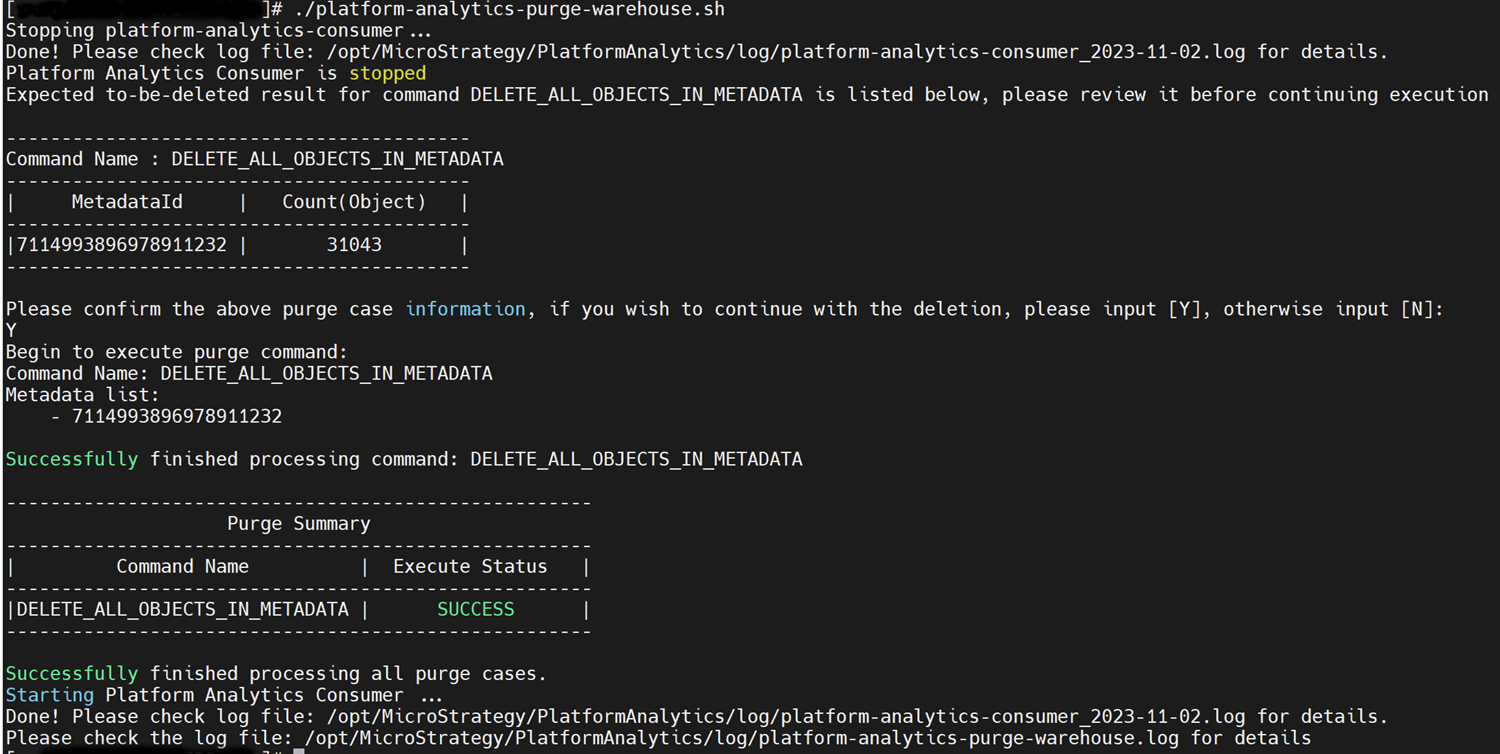
Löschstatistiken anzeigen
Das Platform Analytics-Warehouse enthält die Tabelle „purge_statistisch“, um die ausgeführten Löschvorgänge nachzuverfolgen. Jeder Datensatz enthält die folgenden wichtige Informationen:
id: Diese Spalte enthält nur die ID zur Identifizierung eines Datensatzes.execute_time: Diese Spalte gibt die Zeit in Millisekunden für die Ausführung einer SQL-Abfrage zum Auffüllen oder Löschen an.insert_ts: Der Zeitstempel des Abschlusses der Ausführung der Abfrage.purge_command_id: Für jeden Löschen-Befehl wird ein generiert purge_command_id , um einen Löschen-Befehl zu identifizieren.purge_command_name: Der Name des aktuellen Löschens-Befehls.rows: Wie viele Zeilen werden von dieser Abfrage beeinflusst?table_name: Auf welche Tabelle sich diese Abfrage ausgewirkt hat.