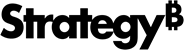Strategy ONE
Table Level Filter
Starting in Strategy One (September 2025), you can add a table level filter to your data to limit data retrieved from the warehouse. The table level filter is only supported for database tables.
There are two types of filters you can apply to your tables:
-
Column Qualification Filter: Use this filter type to target a specific column to filter on specific value qualifications.
-
Custom Expression Filter: Use this filter type to create highly customized filter expressions using syntax.
Table level filters support Import and Live mode cubes. In Import mode, the data is limited by the filter while publishing the data model. In Live mode, the data is limited by the filter when executing the dashboard on top of the data model.
Create Table Filters
-
In the Data Preview Pane, click Filter
 at the top of the table.
at the top of the table.You can additionally access table level filters in the following locations:
-
To filter a specific column, hover over a column name and click Filter.
-
In the Manage Tables dialog, hover over a Source Table and click Filter.
-
In the Add Tables dialog, hover over a table in Selected Tables and click Filter.
A blank Column Qualification Filter automatically displays.
-
-
To define a Column Qualification Filter:
-
If needed, click Add Filter.
-
Expand the first drop-down list and choose a Column.
-
Expand the next drop-down list and choose an Operator.
-
Type a Filter value.

-
-
To define a Custom Expression Filter:
-
Expand the Add Filter drop-down list and choose Custom Expression Filter.
-
Click the expression field and type your expression or select Columns and Functions from the right pane.

-
Click Validate.
-
Click Done.
-
-
Click Apply.
Edit a Table Filter
-
In the Data Preview Pane, click Filter at the top of the table.

-
Click Edit Filter.
-
Expand the drop-down list next to Add Filter.
-
Choose Column Qualification Filter or Custom Expression Filter.
A Column Qualification Filter needs a column as a target.
Remove a Table Filter
-
In the Data Preview Pane, click Filter at the top of the table.

-
Click Clear Filter.