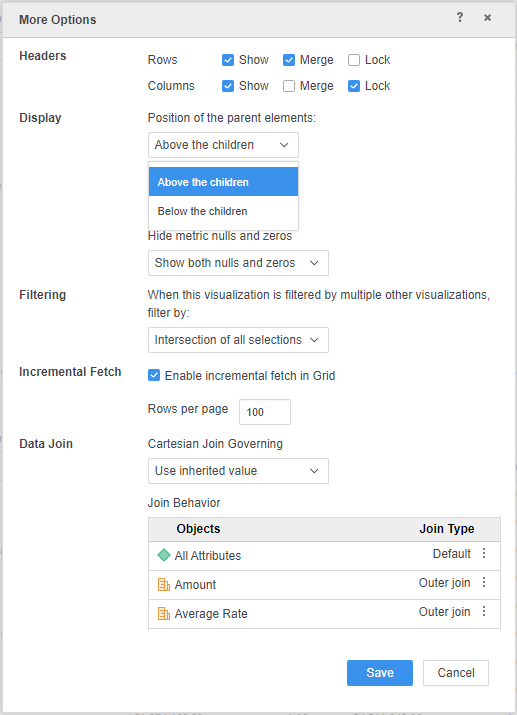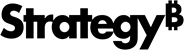Strategy One
Customize the Position of Parent Elements
You can customize the position of hierarchical attribute parent elements, so they appear above or below child elements.
Your administrator must turn on the Customize the Position of Parent Elements feature flag, located on the General Preferences page, for this option to appear on the More Options dialog. The default setting is Off. See Features for Customer Feedback for more information about feature flags.
- Select a grid that contains hierarchical attribute elements.
- Click More
 and choose More Options.
and choose More Options. - In The position of the parent elements, choose Above the children or Below the children.