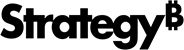Strategy One
Library Keyboard Shortcuts
Library Navigation
The following keyboard shortcuts can be used when viewing content in the Library home page:
| Description | Windows Shortcut | Mac Shortcut |
| Zoom in | Ctrl + + | Command + + |
| Zoom out | Ctrl + - | Command + - |
| Navigate to next content area | F6 | F6 |
| Search | Ctrl + F | Command + F |
| Navigate interactive components | Tab | Tab |
| Navigate between menu sections (sections separated with marked lines) | Tab | Tab |
| Navigate within menu sections or drop down menus | Arrow keys | Arrow keys |
| Select or enter | Enter or Space | Return or Space |
| Return to main toolbar or close current sub menu | Esc | Esc |
Dashboard View
The following keyboard shortcuts can be used when viewing dashboards:
| Description | Windows Shortcut | Mac Shortcut |
| Next page | Right arrow key | Right arrow key |
| Previous page | Left arrow key | Left arrow key |
| Zoom in | Ctrl + + | Command + + |
| Zoom out | Ctrl + - | Command + - |
| Navigate to next content area | F6 | F6 |
|
Toggle Show Data dialog on a visualization |
Ctrl + D |
Command + D |
| Open contextual links in the Show Data grid | Alt + Enter | Option + Return |
|
Navigate interactive components |
Tab |
Tab |
| Enter a visualization container or panels for further navigation | Enter | Return |
|
Exit a layer or container |
Esc |
Esc |
| Navigate grid cells | Arrow keys | Arrow keys |
|
Open the right click menu on a grid cell |
Shift + F10 |
Shift + F10 |
Attribute Element Prompt Dialog
Starting in MicroStrategy ONE Update 12, the following keyboard shortcuts can be used on the Attribute Element Prompt dialog:
| Description | Windows Shortcut | Mac Shortcut |
| Zoom in | Ctrl + + | Command + + |
| Zoom out | Ctrl + - | Command + - |
| Navigate to next content area | F6 | F6 |
|
Navigate interactive components |
Tab |
Tab |
| Select or enter | Enter or Space | Return or Space |
|
Exit the prompt dialog |
Esc |
Esc |
| Navigate within Prompt’s index panel or attribute elements | Arrow keys | Arrow keys |