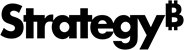Strategy ONE
Configuring ODBC Parameters with ODBC.ini
The odbc.ini file is the configuration file that stores the definitions for all the ODBC DSNs in a Linux environment. Therefore this section is not relevant to ODBC and DSN connections on Windows.
For information on what drivers to use with Strategy, see the Drivers and Connectors page.
These ODBC DSNs are defined by specifying values for certain DSN parameters. This file is activated by the environment variable ODBCINI, and is required by all ODBC applications. By default, the odbc.ini file is installed in HOME_PATH, where HOME_PATH is the directory you specified as the home directory during installation on Linux. It contains the definitions for all the Strategy-branded ODBC drivers.
Strategy supports ODBC drivers from other vendors that you can install separately. This involves manually defining the DSN parameters in the odbc.ini file.
Modification of the odbc.ini file is necessary to configure the full list of ODBC driver settings or for ODBC drivers that are not accessible through the Strategy Connectivity Wizard. However, caution should be taken when modifying the odbc.ini file as incorrect modifications can cause unintended functionality and errors.
Refer to the odbc.ini.example file installed in HOME_PATH, where HOME_PATH is the directory you specified as the home directory during installation on Linux. It is recommended to copy the examples in the odbc.ini.example file to odbc.ini, to act as a basis for your configurations. This example file provides commonly used settings for the driver parameters.
If you require additional information on the purpose of and available options for each parameter, refer to the vendor documentation.