MicroStrategy ONE
View Dashboard Usage Activity
You can view statistics and trends related to dashboard usage activity. You must have permission to access the dashboard through a connected environment.
You must configure Platform Analytics to view dashboard usage activity.
The Platform Analytics cube must be published for the data to show up correctly and in real time.
The current user must have view access to the PA project.
- Open the Workstation window.
- In the Navigation pane, click Dashboards.
- Right-click the dashboard whose usage activity you want to view and choose Properties.
-
In the left pane, click Activity.
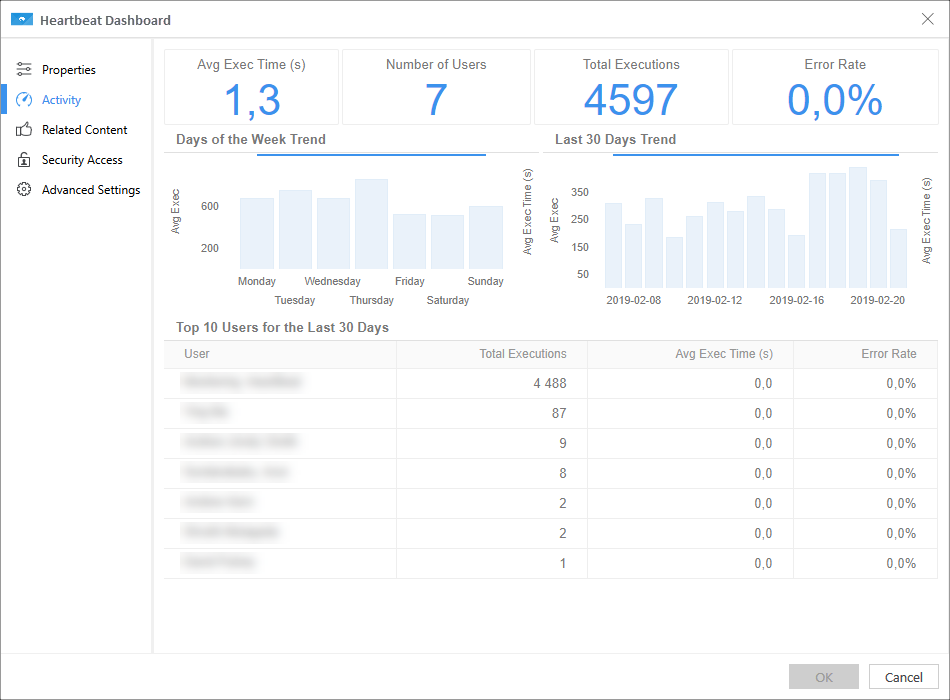
- View statistics and trends about average execution time, number of users, total number of executions, and error rate, as well as weekly and 30-day trends. You can also view a list of the top 10 users for the last 30 days along with their number of total runs, average run time, and error rate.
- Click OK.
