MicroStrategy ONE
Diagnose Gateway Connections
Identity administrators can easily diagnose and troubleshoot physical access gateway connections in Identity Manager.
Under the Physical Gateways tab, click Diagnose next to the PAC gateway you want to troubleshoot.
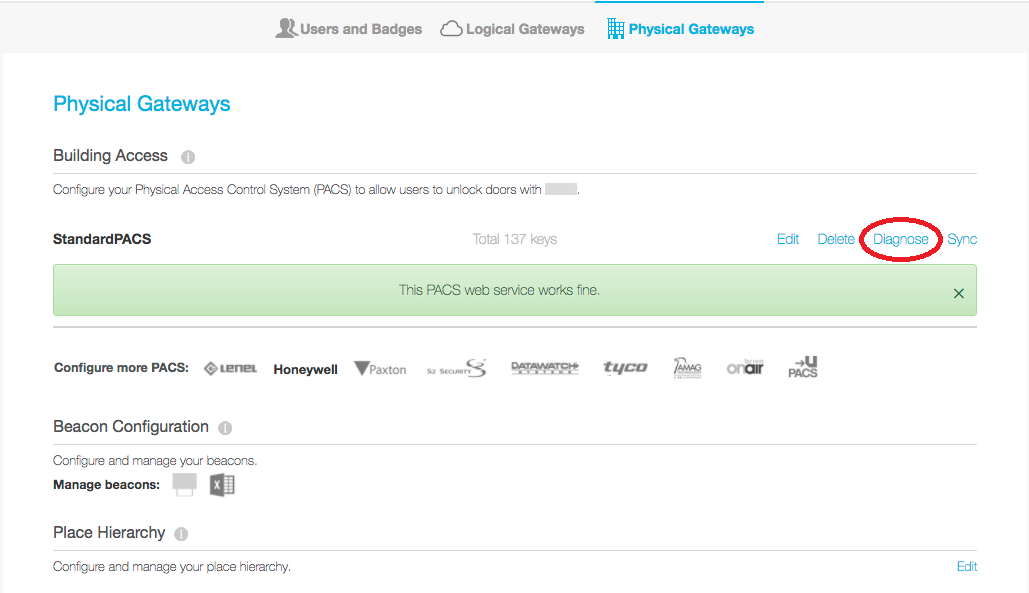
If issues are found with the performance of the PAC gateway, a detailed message is displayed.
If no issues are found, a message appears (as shown above): This PACS web service works fine.
