MicroStrategy ONE
Navigate the Workstation Window
The Workstation window appears when you open Workstation. To open a new Workstation window, choose File > New Workstation Window. Use the Workstation window to navigate the system.
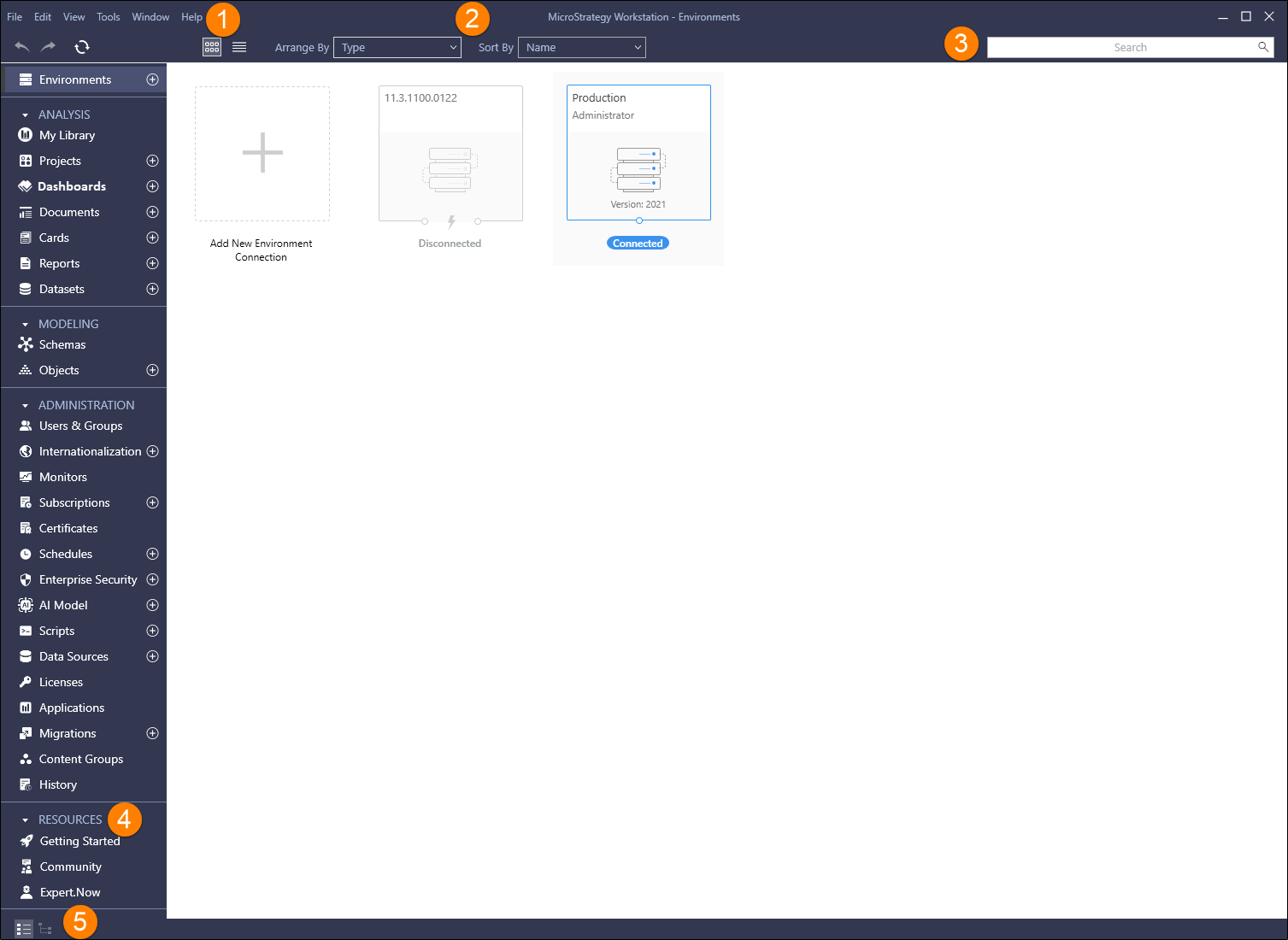
- Toggle between the icon and list view of your objects.
- Change how objects are arranged and sorted.
- Enter keywords to search for objects across all projects and environments.
- The Navigation pane is grouped into smart folders for your environments, dashboards, and more. Use it to access important resources such as Getting Started and MicroStrategy Community.
- Toggle the left Navigation pane between smart mode and folder mode. Smart mode, shown here, organizes your objects by type, across all environments and projects, and allows you to browse using the tabs. Folder mode allows you to manage projects and objects in a hierarchical view.
