MicroStrategy ONE
Use Free-Form Layout
Use free-form layout to organize and overlap the containers that contain your visualizations, filters, selectors, images, HTML, and so on. You can independently position, size, and layer containers on a page.
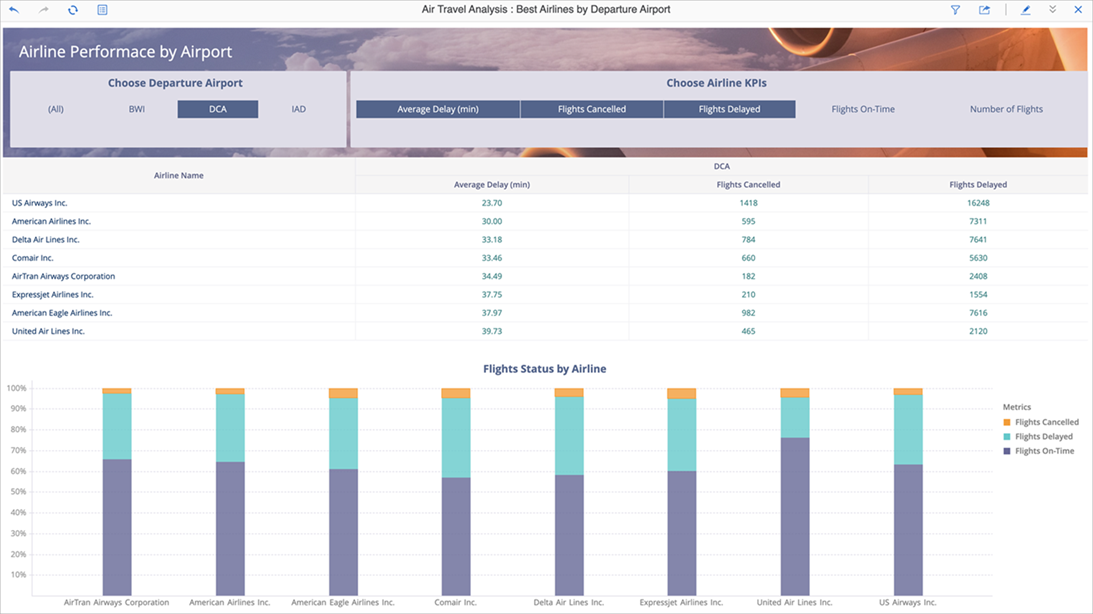
- Open or create a new dashboard. Your containers appear in auto layout by default. In auto layout, containers automatically fill the entire canvas and can be repositioned around each other.
- Open the page in which you want to use free-form layout.
-
Click Convert to Free-form Layout
 .
. - You can revert back to auto layout by clicking the same button. When reverting back to auto layout, it is possible that your dashboard may not look exactly the same as it did before you converted it. If necessary, you can undo your change to revert back to free-form layout.
-
Watch the video below to see a free-form dashboard in action!

Related Topics
Resize and Position Containers in Free-Form Layout
